S3 버킷에 이미지를 업로드 할 일이 생겨서 이것저것 찾아보았습니다.
다른 블로그 분의 게시글을 참고하여 작성하였고 추후에 Rest로 구현해보겠습니다.
* AWS 관련 설정은 생략합니다.
0. 가장 먼저 access key, secret key를 발급받습니다.
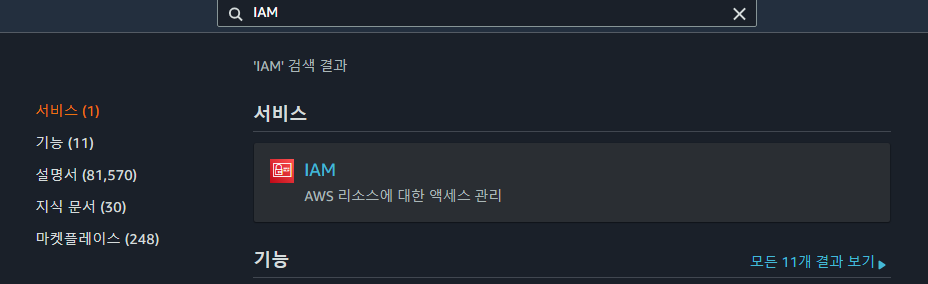
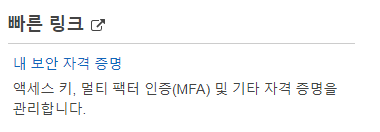
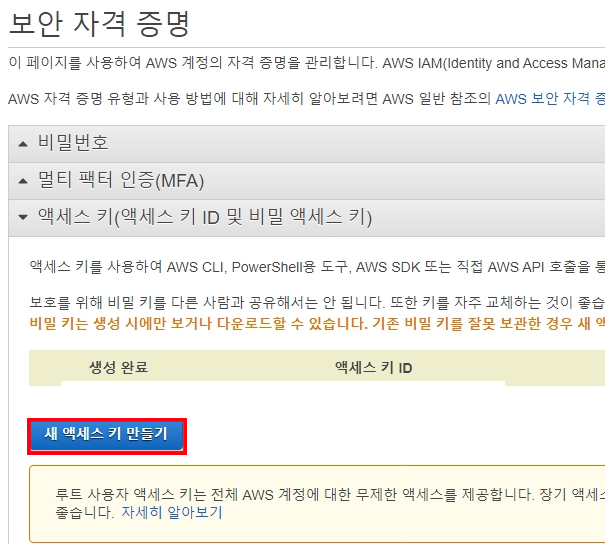
1. 필요한 라이브러리 셋팅
// AWS S3
implementation platform('com.amazonaws:aws-java-sdk-bom:1.11.1000')
implementation 'com.amazonaws:aws-java-sdk-s3'
// html, 렌더링
implementation 'org.springframework.boot:spring-boot-starter-thymeleaf'
2. 파일 업로드 뷰 [ resources/templates/index.html ]
<input type="file" id="file">
<script src="https://code.jquery.com/jquery-3.6.0.min.js"
integrity="sha256-/xUj+3OJU5yExlq6GSYGSHk7tPXikynS7ogEvDej/m4=" crossOrigin="anonymous"></script>
<script>
$(function() {
$('#file').on('change', function () {
var formData = new FormData();
var userImg = $('#file');
var originalFileName = userImg[0].files[0].name;
formData.append('userImg', userImg[0].files[0], originalFileName);
$.ajax({
type: 'post',
url: '/apis/upload-img',
data: formData,
dataType: 'json',
processData: false, // 파일 전송할 때는 false(query string을 만들지 않기 위함)
contentType: false, // default -> "application/x-www-form-urlencoded; charset=UTF-8", false -> "multipart/form-data"
error: function (xhr, status, error) {
alert('파일 업로드 실패');
},
success: function (json) {
alert('파일 업로드 성공');
}
});
});
});
</script>3. application-aws.yml 저장
cloud:
aws:
s3:
bucket: [ 버킷명 - arn 콜론 맨 끝 위치해 있는 이름입니다. ]
region:
static: ap-northeast-2
stack:
auto: false
credentials:
instanceProfile: true # AWS CLI에서 aws configure list 정보 반영 확인 여부
accessKey: [ access key를 적어줍니다. ]
secretKey: [ secret key를 적어줍니다. ]
4. .gitignore에 application-yml 추가
application-aws.yml
5. application.yml에 프로필 추가
spring:
profiles:
include:
- aws
6. Service 코드
@Slf4j
@Service
@RequiredArgsConstructor
public class AwsS3Service {
@Value("${cloud.aws.credentials.accessKey}")
private String accessKey;
@Value("${cloud.aws.credentials.secretKey}")
private String secretKey;
@Value("${cloud.aws.s3.bucket}")
private String bucket;
private AmazonS3 s3Client;
// 생성자 생성 이전에 S3 정보를 생성
@PostConstruct
public void setS3Client() {
AWSCredentials credentials = new BasicAWSCredentials(this.accessKey, this.secretKey);
s3Client = AmazonS3ClientBuilder.standard()
.withCredentials(new AWSStaticCredentialsProvider(credentials))
.withRegion(Regions.AP_NORTHEAST_2)
.build();
}
// s3 sdk를 이용하여 실제 이미지를 업로드하는 부분
public String uploadImage(MultipartFile file) {
String fileName = file.getOriginalFilename();
try {
s3Client.putObject(new PutObjectRequest(bucket, fileName, file.getInputStream(), null)
.withCannedAcl(CannedAccessControlList.PublicRead));
} catch (IOException e) {
e.printStackTrace();
}
return s3Client.getUrl(bucket, fileName).toString();
}
}
7. controller 코드
@Slf4j
@Controller
@RequiredArgsConstructor
public class AwsS3Controller {
@Autowired
private final AwsS3Service awsS3Service;
// >> pt 5. thymeleaf 모듈이 있어야 포워딩 가능
@GetMapping("/apis/upload")
public String getMainPage() {
log.info("log");
return "index";
}
@PostMapping("/apis/upload-img")
@ResponseBody
public ResponseEntity<ApiResponseMessage> uploadImage(@RequestParam("userImg") MultipartFile file) {
String imageUrl = awsS3Service.uploadImage(file);
if (imageUrl == null) {
ApiResponseMessage message = new ApiResponseMessage("Fail", "Upload Fail", "", "");
return new ResponseEntity<>(message, HttpStatus.BAD_REQUEST);
}
ApiResponseMessage message = new ApiResponseMessage("Success", imageUrl, "", "");
return new ResponseEntity<>(message, HttpStatus.OK);
}
}
8. 반환될 응답 메시지 형식 (자유)
@Data
@AllArgsConstructor
@NoArgsConstructor
public class ApiResponseMessage {
private String status;
private String message;
private String errorMessage;
private String errorCode;
}
9. 실행 후 파일 업로드 하면 S3에 올라간 것을 확인할 수 있습니다.
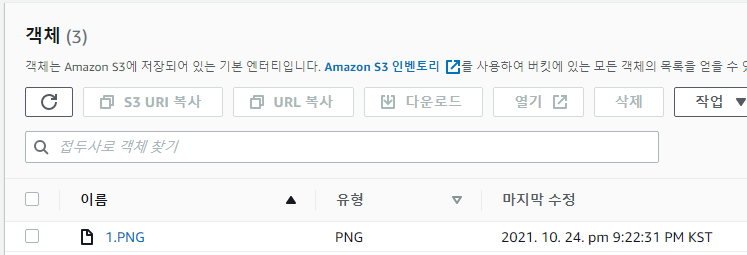
[참고 코드]
[1] https://cbw1030.tistory.com/m/335?category=1067183
'AWS' 카테고리의 다른 글
| AWS 프리티어 EC2 스프링 부트 빌드 문제 (AWS EC2 스왑 메모리 할당) (0) | 2021.10.30 |
|---|---|
| rest api로 spring boot + S3 버킷 이미지 업로드 (0) | 2021.10.25 |
| [Spring Boot + Jenkins 3/3] Jenkins 빌드 후 배포까지 (0) | 2021.10.06 |
| [Spring Boot + Jenkins 2/3] GitHub 에서 Jenkins 연동하여 빌드하기 (0) | 2021.10.04 |
| [Spring Boot + Jenkins 1/3] Ubuntu(18.04) Jenkins 설치 (0) | 2021.09.30 |
